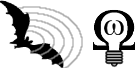Acer Swift 1
I decided to upgrade my laptop, and chose to get the Acer Swift 1 SF113-31-P6XP (the rose gold color). The Acer website indicated that this model would have a keyboard backlight, but it does not. It has 3 stuck pixels and a weird bright spot in the display that looks like a reflection, which I only notice when showing bright colors. Since I changed all my settings over to dark mode, I don’t notice these issues at all.
The laptop itself is slightly underpowered, so occasionally an application will behave as if it got paused for a second. Because my main use case for this device is just surfing the web in bed, I don’t mind that behavior at all, and have come to expect it even on workhorse machines. I blame javascript, plugins, and browser architecture generally. Bonus points: the device has no fan and runs completely silent. I find the trade-off worth it. The N4200 supports bursting up to 2.5GHz and Linux makes good use of that ability. I had no problem streaming videos and playing them full-screen.
My biggest complaint comes from the trackpad, which kept freezing. So, I took some steps to remedy that problem (in Ubuntu).
- apt install xserver-xorg-input-synaptics, for some reason this does not install with xserver-xorg-input-all. It’s presence opens up a bunch of configuration options regarding click behavior, scrolling, palm detection, etc.
- Create a script that will cycle the touchpad when it freezes and create global keyboard shortcut to run it. If the touchpad freezes, at least you have a button to get it back.
#!/bin/bash declare -i ID ID=`xinput list | grep -Eio '(touchpad|glidepoint)\s*id\=[0-9]{1,2}' | grep -Eo '[0-9]{1,2}'` xinput disable $ID sleep 0.1 xinput enable $ID
I spent a day using this setup and must have hit the cycle button at least 50 times. Though it was quick, it got really annoying.
- One time the touchpad didn’t respond after resuming from sleep. So I dug deeper to see if I could virtually unplug and replug it.
If the touchpad doesn’t come back after using the above script, then you can cycle the responsible kernel module.
sudo modprobe -r hid_multitouch sudo modprobe hid_multitouch
- After some more research, I learned that other Acer models had similar issues, but they could be fixed with a change to the bios settings. During bootup press F2 to access the bios, then switch Main > Touchpad from Advanced to Basic.
For the past five days, I have not had to cycle the touchpad (step 2) since changing the bios flag (step 4).